
A Tips and Tricks Tutorial by Gary Bouton (Gare online)
Salut! Make a Waving flag with a Plug-in!
Creating realistic looking folds in cloth or organic 3D surfaces in your artwork is fun and easy to do with the right art tools— Xara Designer, Image Skill’s free Displacement Map plugin, and your imagination and talent. This month, I’m going to show you how use a displacement map to make a 2D drawing of a flag look like it is wafting and waving right off the page.
Before you begin, take a moment or two to gather the materials you’ll need for this tutorial.
- Download and then extract the XaraXone August 2012 Tips+Tricks.zip file that I’ve created for you to use with this month’s tutorial.
 Download the Adobe and Xara compatible, Displacement Map plug-in from Image Skill’s website. Scroll down to the bottom of the page for their free, Displacement Map filter. ImageSkill Software generously offers a nice selection of free plugin filters in addition to their paid offerings. Consider the Good Karma you’ll gain if you decide to buy a filter from Image Skill in the future. The Image Repainter is quite nice …
Download the Adobe and Xara compatible, Displacement Map plug-in from Image Skill’s website. Scroll down to the bottom of the page for their free, Displacement Map filter. ImageSkill Software generously offers a nice selection of free plugin filters in addition to their paid offerings. Consider the Good Karma you’ll gain if you decide to buy a filter from Image Skill in the future. The Image Repainter is quite nice …
I’ll guide you through the installation of the Displacement Map filter in a moment but, right now, I’d like to talk a bit about what displacement maps are and how they work to produce the desired effect.
Displacement, as it is used in computer graphics, means to move a part of a canvas or 3D space. The action distorts an area while leaving other areas unaffected. Displacement, as it’s practiced in Adobe Photoshop—and in Xara in a moment or two—requires a displacement map. A displacement map is an image that is usually the same size (the same number of pixels across and high), which has brightness values on it, and that usually looks like a grayscale pattern.
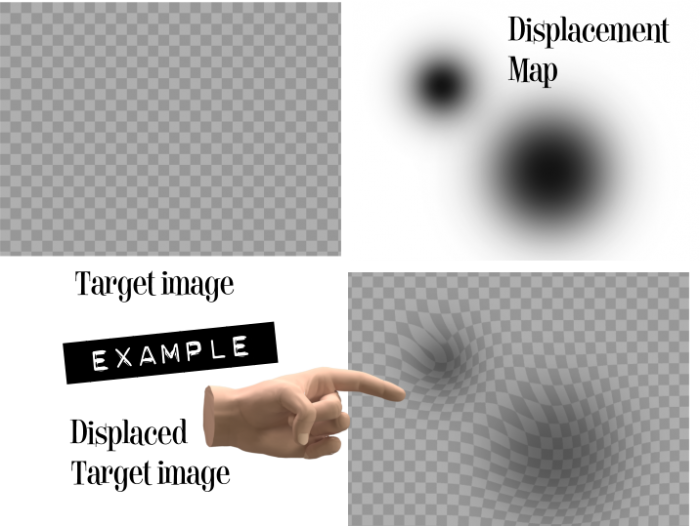 Displacement maps are used by a filter to reassign color areas in a target image to give the impression that the canvas or other surface has been pushed, smeared around. Usually, and with Image Skill’s Displacement filter, a light displacement map area instructs the filter to “move” the corresponding target image area in a direction, and a dark area “moves” the corresponding target area in the opposite direction. In the above example image, a displacement map with two soft black dots make the checker target image look as though there are dents in its surface. You have 256 levels of brightness in a displacement map to determine the extent—how much or how little—and area is remapped.
Displacement maps are used by a filter to reassign color areas in a target image to give the impression that the canvas or other surface has been pushed, smeared around. Usually, and with Image Skill’s Displacement filter, a light displacement map area instructs the filter to “move” the corresponding target image area in a direction, and a dark area “moves” the corresponding target area in the opposite direction. In the above example image, a displacement map with two soft black dots make the checker target image look as though there are dents in its surface. You have 256 levels of brightness in a displacement map to determine the extent—how much or how little—and area is remapped.











