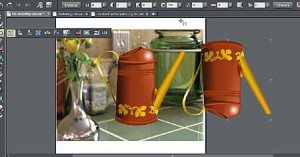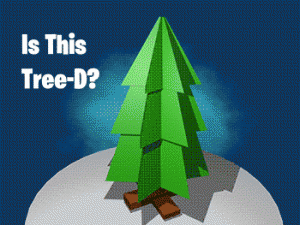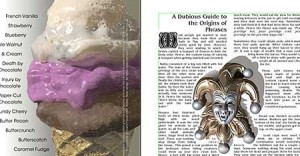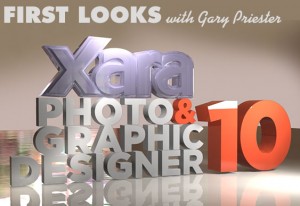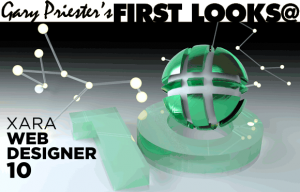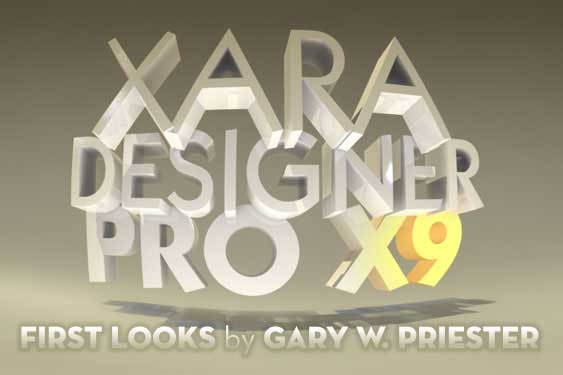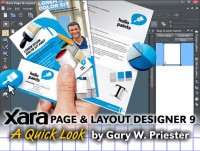W elcome, gather ‘round, and pull up a seat for the Monthly Xara Xone tutorial. Each month, either a video or text tutorial is offered, and right here is the place to catch up on current events or browse the backlog of Xara Tutorials.
August 2015
Gary’s tutorial has nothing to do with typography, and everything to do with the art of making words look terrific on the printed and electronic pages! Come explore some little-known features on the Text Tool’s Infobar, learn how to tap into the power of Text Styles (say that quickly and it sounds like “textiles”!), and use Xara like the desktop publishing program it always could be!
March 2015
Designing A Casino Part Two, where you finish up February’s Casino poster tutorial. You’re going to need some goodies and some advice. Gary provides both with a video round-up of novel techniques and a professional approach to page layout. Put your cards on the table, leave the room, and go warm up You Tube.
February 2015
You’re going to learn and use a lot of features, a convergence of both tools and skills as you perform Part One of the two-parter Gary has created. You’ll be building a casino night poster for a charity event. In this part, you’ll see how to make a roulette wheel-style border, create text that looks like neon, and design a poker table felt texture.
January 2015
If you need a photorealistic element in a scene, you take a photograph of it! And then trace over it! It’s that simple—you own the photo, you own the resulting art. This month, Gary shows you step-by-step hot to reproduce a watering can in a scene, so well-defined, many people won’t notice it’s a drawing. It’s that’s your goal, kick some time and effort into it and watch the video.
December 2014
There’s 3D that moves, and there’s 3D that looks so real, you want to reach out and touch it. This month, Gary takes you from beginning to a finished origami, polygonal-shaped dimensional tree that looks dimensional enough that you’d expect it to rotate. It’s all in using star shapes in combination with the Mould tool in Default Perspective mode, a little knowledge of perspective, and how to build panels by connecting control points. It’s a real Xara workout, you’d learn oodles of techniques, and be able to draw a forest in no time with Xara’s drop a copy feature.
November 2014
Backgrounds complete the image; they put your illustration into context, help the audience out visually, they enhance your drawing into a composition. This month's video The Importance of Backgrounds! shows you step-by-step how to build an innovative, content-rich room behind a drawing that complements your work instead of stealing the show.
October 2014
This month Gary shows you how to design using type as creatively as putting pictures together. From the ongoing "Page Layout Series" on Xara Xone.com, this video is bound to spark some ideas and more clever designs of things everyone reads.
September 2014
Earlier this month, you saw Part 1, on how to blend and alter multiple images to make dramatic compositions. This month, Gary tips in the Mask tools, the ones in Designer Pro 10, some in version 9, and some in version 8. Come see how you can create a spotlight effect on a pile of gems and not even get arrested for breaking and entering a jewelry store!
September 2014
Photo composition is a sport that’s largely vertical: not many people know how to blend or alter photos, so you’re in luck this month, twice in fact, as Gary presents both Part 1 and Part II of this mega-informational guided tour of Xara’s photo strengths.
Read More…July 2014
Photo & Graphic Designer turns 10! And how mature Photo & Graphic Designer 10 (PGD10) has become! Loaded with new image editing features such as Enhance Photo Colors…a stride past the previous color tools, new Smart Shapes that give you dozens of variations on preset shapes just by dragging on a control point, and Font Awesome, a font palette of symbols you place in-line with text, and the symbol remains as editable text on the web. PGD10 is loaded with too much stuff to explain here…read Gary Priester’s First Looks article. Read more…
June 2014
The next best thing to a cool refreshing drink this season is a tutorial on how to draw ice cubes. Yeah. Right. Seriously, Gary Bouton will walk you through using the Extrude tool to create a reference model, show you how to draw all six faces of a cube, how to shade it and how to make a shadow for objects such as glass that should have a cool refreshing drink it. Read it now!
May 2014

This month Gary has substituted an essay for the regular tutorial because it’s just too important for artists to get their heads around the very real differences between vector and bitmap graphics. Considering 98% of web content is pixel-based, you might want to get to know pixels a little bit better. In Gary’s essay, he takes you through image resolution in a way that applies to Xara and your work, and by the time you’re done reading, you’ll be able to start drawing with a new perspective and more confidence that What You Draw is What Your Audience Will See (WYDIWYAWS, or something like that). Let’s discuss this stuff over at TG when you’re done reading. Read now.
April 2014
Wouldn’t it be nice to create a web layout that looks the same on a phone, tablet, and on a desktop? This is called Responsive Websites, and for the first time Xara Web Designer 10 makes it easy for designers who don’t code to get your visual message all over the web with consistency across devices. Gary Priester takes a First Look, and what a look it is! Read now.
March 2014
Remember when mom told you not to run with the scissors? Gary’s mom told him to run Xara instead and create virtual 3D cutout characters using the steps in this month’s video. You’ll see how to overlay shapes and then use the Conical gradient fill to make typography that pops off that page. Gary’s mom also told him not to cross his eyes or they’d stay that way, but that’s another story…
Read More…January 2014
January begins with a bang with a comprehensive, hands-on tutorial on how to draw plastic and chrome shapes and what the visual differences are. Get the Shape tool out right now! Gary Bouton shows the way.
Read More…December 2013
Now you can have your pie and draw it, too! This month it’s pie wedge and pie chart design on Xara TV at The Xara Xone.
Read More…November 2013
Go to the next level in design with the November tutorial on page layout and design. Get the straight facts the professionals use that separates good work from outstanding design.
Read More…October 2013
This month’s polygonal playground features Gary’s video tutorial on how to draw a perfectly symmetrical gear. Round and round we go, and where Gary stops is at about 16 minutes.
Read More…September 2013
Wouldn’t it be nice if you could build a star-like shape that appears to extend in all three dimensions, not just extruded? Find out how to achieve a stellar effect in Xara with Gary’s sci-fi exploration of space beacons and free photos from the Hubble Observatory!
Read More…August 2013
If you’re a “cocktail napkin doodler” or just love to sketch cartoons with physical media, stay tuned, because this month Gary covers the path from paper to Xara with your work. See how to make the best scan, how to import it to Xara and use the Bitmap Tracer feature, and finally, see how to color your work to completion. Also learn how to edit your drawing style, so tracing utilities give you exactly what you need.
Read More…July 2013
The new Xara Designer Pro X9 is the ultimate all-in-one creative tool that provides all the tools for a range of graphic design tasks that would normally require three or more separate ‘ suite ’ programs: illustration, photo editing, advanced page layout (Desktop Publishing), web graphics, websites and more.
By combining all the photo, graphics, page layout and web design tools in one program, Xara Designer Pro X9 achieves a smaller memory footprint, faster performance, no program switching and reduced hardware requirements.
Read More…June 2013
With a focus on printing and printed output, the all new Xara Page & Layout Designer 9 was created for people who create logos, business cards, brochures, newsletters, advertisements, flyers, business documents, posters, and even magazines. Start your design from scratch using PLD9's extensive toolset, or modify one of the many professionally-designed templates included with Xara P&LD9. Take Gary Priester's tour of the newest member of the Xara family of graphics programs, and see for yourself how easy it is to produce stunning documents. Read More…
June 2013
Xara’s Bevel tool is terrific when you want text or shapes to protrude from the page, but what do you do when you want something to recede—to look as though you took a chisel to marble or othjer stone? The answer is: you watch the tutorial this month, as Gary explains how to use beveled text as a reference for manually creating and shading shapes so they look like they belong on a Greek temple. Put down that chisel, download the resource files, and learn some virtual sculpting! Read More…
May 2013
More than a year ago, Gary started Xarists off with an introduction to Flash animation, and this month you’ll return to the land of Flash and vector animation with an intriguing animation example that uses a reveal technique to make it look as though a pencil is writing a numeric countdown. Get the lead out, and get into an intermediate Xara animation tutorial! Read More…
April 2013
Before you go giving your elegant illustration a solid or blurry shadow, check out April’s tutorial on using Live Effects to make a unique and photorealistic perspective shadow. This month, Gary shows you how a simple filter and some manual editing can help complete a scene with the finesse you need for professional-level illustration. Read More…
April 2013 Bonus Review
Gary Priester takes you on a tour de force of Xara Web Designer 9, just released. Both the Premium and Classic versions demonstrate a major step forward in WYSIWYG web page design. Come and take a first look for yourself! Read More…
March 2013
Gary has a gas of a tutorial for you this month: you’ll learn how to draw a Neon (and Argon, and Helium) sign. The technique uses lines, blends, and transparency modes. Put it all together and you’ll have an eye-catching way to advertise just about anything without the knowledge of glass blowing or electricity! Come along and see how to create another photorealistic effect in the world’s fastest drawing program: Xara Designer. Read More…
February 2013
Gary has pulled out all the stops this month: you’ll be walked through not just image editing in Xara Designer, but advanced image retouching. Significant areas of a target image are missing, but by first defining a process, and then by following it with Xara’s tools, you’ll be able to restore a photo exactly as a pro would with Xara. Read More…
January 2013
This month Gary shows you how to get results you might not have guessed you could achieve in Xara, with Live Effects and the PS plug-ins that come with the program. Re-light a composition, make drawings look like paintings, speed up your work and make it look more intricate in moments. Read More…
December 2012
Gary Bouton shows you how to illustrate a Christmas garland and turn it into a custom Xara brush stroke. It’s time to celebrate the holidays, vector-style, and get into Xara Designer and the intriguing yet accessible video tutorial this month.. Read More…
November 2012
Great lighting is what makes the difference between a drawing that sits on a page, and one that appears to be in the page. This November 2012 tutorial by Gary Bouton shows you how to use Xara's Extrude tool, Shadow tool, and other tools to make dramatic lighting a snap in your compositions. Read More…
October 2012
The Shape tool, Xara’s all-in-one creation and editing tool is a designer's dream. Come explore this moth not only how to put the Shape tool at your beck and call, but also see how to join and break shapes, how to work the corners of your shapes with end caps, and how a line becomes a shape…and back again. Read More…
September 2012
If you’ve been messing with the Freehand tool, trying to create the shape of your dreams—park it—and get the low-down on the Pen tool and how to click-drag to make excellent curves. It’s the education you might have missed, in this video tutorial on Xara TV. Read More…
August 2012
The focus continues this month on how to use Xara Designer as an image editor. Get your feet wet with the Mask tool, the Clone tool, and then dive in head first to some fun, sophisticated, and creative retouching. Read More…
July 2012
Yep, no drawing allowed! Gary Bouton will show you some fancy photo retouching moves this month, using Xara version 8’s Color Select, Clone and other advanced editing tools. Read More…
June 2012
Gary Bouton takes you on a interstellar trip with this month's tutorial. Learn how to illustrate Saturn using transparency, blends, fractal fills. Then use the Mould tool to create the proper perspective for cool, planetary rings. Read More
May 2012
You might notice a pattern going on here: all is well, because Gary Bouton shows you how to create seamless tiling patterns with Xara Designer Pro X (v8) this month. Imagine being able to build an intricate image tile that fills any shape for any purpose. Stop imagining now! Download the tutorial Zip archive and tuck into the May 2012 tutorial video. Read More
May 2012 Guest Tutorial Bonus Editon

Xara Xone's Host Emeritus takes an in depth look Xara Designer Pro X(v8). Discover what's new and what's HOT! Read More
April 2012
Gary Bouton takes you through the process of creating an outdoor sign, from concept, to typography, to drawing it in Xara Designer, to exporting it for personal printer and for commercial printing. How good does that get?! If you have a garage sale (don’t tell Gary), a bake sale, a sports league sign-up, or other service, event, or product you need to advertise on a sign, sign up today for Gary’s Xara TV tutorial for April 2012.Read More
March 2012 Guest Tutorial Bonus Editon
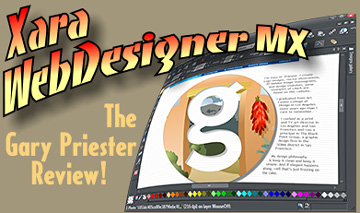
Xara Xone's Host Emeritus takes an in depth look at the brand new Web Designer MX (v8). Discover what's new NOW! Read More
March 2012
Gary takes you on a passenger’s seat, front row tour of famous commercial logos, and then coaches you on how to build one. A free, downloadable resource file is available so you can follow along. Read More
February 2012
Gary demystifies the animation power in Xara and gets you into the bounce and swing of things, Flash style. You’ll have a ball, and animate one, too! Read More
January 2012
In January's video tutioral, Gary Bouton shows you how to use Xara’s Live Effects and other tools together to shape light and texture into eye-popping, 3D geometry. Read More
Captions available in English and French. Click on the CC button to choose a closed caption language.
December 2011

Logos, like the one that the Art Center College of Design in Los Angeles uses, often are very powerful in their simplicity. Gary Priester shows the way with five ways to create a circle. Read More
November 2011

Illustrating wine grapes are the focus of the November 2011 tutorial. Gary Priester takes you through the steps to create distinctive leaves and the yeasty bloom on the skin of the favourite wine grape, Cabernet Sauvignon. Read More
October 2011

You just created a killer website or maybe you have a client you just created a website for. What you need now is hosting. A quick search on Google produces 120 million results. You have an endless choice of hosting companies, so how do you know which one to select? Read More
September 2011

A 33 step, Super-sized Tutorial. Some experience with Xara or a vector drawing program is recommended, though diligent and tenacious new users should get through without any significant weight gain. Read More
August 2011
Creating elaborate borders and ornaments using Xara's Live Copy can save you lots of time when you need to create graphics that contain elements that repeat. And using Live Copy saves you even more time when you need to revise your artwork. Read More