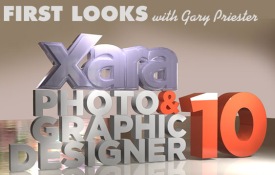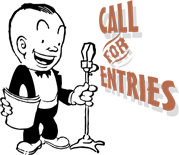- December
- décembre
- Dezember
- diciembre
- 2016

This tutorial is not about fonts, not really. It’s about how to make your words look terrific on the page through the use of the Text tool Infobar. Ever wonder what all those little boxes are good for? Good! You’re inquisitive! See in five parts how to use these Text tool fields in creative situations...that also happen to be fun to perform! Watch It Here!

Get out your inkjet and some sheets of blank contact paper, because Bouton has wrought another dozen or so novel, unique, handsome, unique, seamless, tiling textures. And did I mention “unique”? Come and get your fair share of giveaways this month at Xara Xone! Get Them Here!

This month, Gary Bouton takes you on a taxi driver’s tour of the Arrange menu’s Combine Shapes commands, often called Boolean operations to confuse us. Learn how to make a type character appear to weave in and out of the holes in a different character, to arrive at a spectacular logo…or a neat varsity letter you can put on an unfashionable letterman 3 button sweater. It’s all about Contours, subtract, intersection, all parceled out in neat, digestible steps. It’s the Technique of the Week! Read it Now!

Let Gary Priester be your guide to the newly released Xara Designer Pro X11—the ultimate all-in-one creative software, that provides powerful vector illustration, photo editing, page layout and website design tools. The new Art Brushes and the Spiral SmartShape are loads of fun to use and they make it even easier to create engaging artwork. The new text handling features will let you make short work out of text intensive layouts while the cloud collaboration and free Xara Hosting services will make working with clients a breeze. Get Your First Look at Xara Designer Pro X11 Now!

Hold onto your socks! Okay, let them go now because there’s something much more important going on than your socks! Paul Saumure shows you how to draw a photorealistic battery this month, complete with electricity inside (okay, that’s a stretch!), and most of the work is done with expert knowledge of the Extrude tool, something you’ll master as you work through the steps. Anyway, you’ll get a charge out of the Guest Tutorial this month! Read it Now!

With all those fonts out there for free, isn’t it refreshing on TalkGraphics to find a font that’s free? Seriously, Gary busted his chops to bring you a special effects typeface, Knockout Venetian that appears to fade away at the bottom. Perfect for headlines and amusing to use the TTF version in Xara 3D Maker. Get it Now!

Xara Photo & Graphic Designer 11 is now available! Version 11’s new design tools such as natural, nearly photorealistic Art Brushes and the Art Liquify Tool, which treats your shapes like molten plastic! Additionally, version 11 now sports web-safe and PDF-safe Blend and Transparency modes. Creating accurate blocks of text has never been easier with the new Auto-Correct/Abbreviation Expansion features, and updated Type Styles. XP&GD also has improved support for modern touch devices, including the Microsoft Surface stylus, as well as new sync capability with Dropbox and Google Drive. Let Gary Priester be your guide to these and other new features and enhancements to Xara Photo & Graphic Designer 11 in his review XARA Photo & Graphic Designer 11 —FIRST LOOK Read It Now!

What in the name of Gosh Darn It All is a Giveaway popping up between Xara Xone episodes? Well, call it a 4th of July gift to our American friends, call it Gary got bored with his laptop in the hospital, call it Fred…just call it a wonderful collection of unusual but exciting anyways seamless tiling textures. Dig in before they go cold. Try Them Out Now!

Take a First Lookwith Gary Priester as your guide at the new Xara Web Designer 11. With new cloud and collaboration features you can use your favourite—no HTML code skills required—web design program to make client editable web sites. The new cloud and collaboration features makes working with clients or updating a web site just a PC, Mac, or Android browser window away. Then take a look at other new features like, full width stretchy backgrounds, sticky objects, cool new animation capabilities, and enhanced text handling. Take a First Look Now!
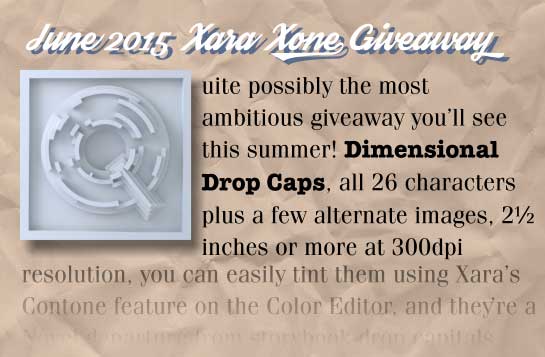
Why not start that next page layout of yours with a bang? Gare’s Dimensional Drop Caps is a collection of over 26 unique characters, saved to a single Xara file, written as JPEGs to great quality and modest file size. Up to 300 dpi printing at character sizes greater than 2½” square, and you can use Xara’s Contone feature to your heart’s delight to recolor them. Dimensional Drop Caps make dropping stuff more fun than ever! Try Them Out Now!

Turning everything you touch into gold isn’t a fairy tale any longer, not when you turn to the Guest Tutorial this month. Oh Lord, who does the copywriting for the Xara Xone!? With the aid of a tutorial file download, Frances Proctor will show you how to begin with a free typeface, and steps later you’ll arrive at lettering that looks as though you mined it during the 1840s in California! All it takes to the path to virtual riches is a little time and the latest version of Xara Designer. Get your miner’s cap on for some major fun! Take a First Look Now!

To finish up February’s Casino poster tutorial, you’re going to need some goodies and some advice. Gary provides both with a video round-up of novel techniques and a professional approach to page layout. Put your cards on the table, leave the room, and go warm up You Tube. Read more…

Gary really gives it all away this month. Not only do you get a dozen free bump maps (whatever they are) , but they also seamlessly tile, and if that weren’t enough, Gary has two written tutorials for using the bump maps on the Giveaway page. Yup, you struck gold this month. March comes in like a casino, and goes out like a texture. Read more…
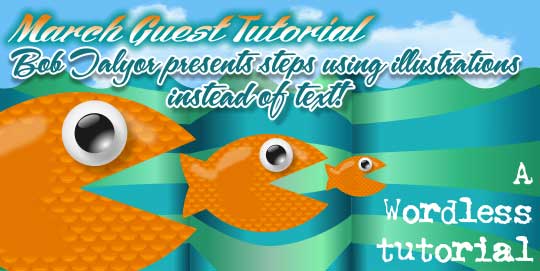
If you think there’s something fishy about a tutorial with all pictures and arrows but no text, you’re right on the money! March’s Guest Tutorial by Bob “Iamtheblues” Taylor is an all pictorial lesson in how to draw the fish, more or less pictured above. Get familiar with more of Xara’s tools and their novel uses, as Bob teaches a man (and women) how to fish. Read more…

There’s so much to learn about Gary’s method of poster-making, that the video had to be split into two parts. This month, you’ll learn how to create a roulette wheel-style circle to border the text on the poster, and then you’ll see how to create a headline from ordinary text that looks like neon lighting. Don’t gamble on creating your casino night poster without checking this month’s video out first! Read more…
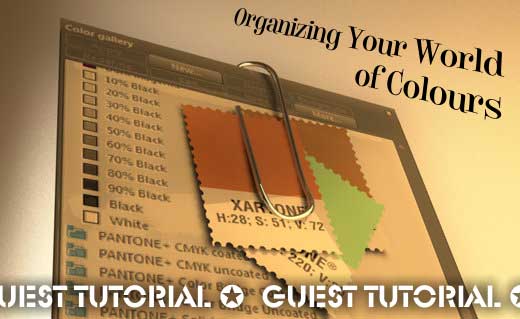
If you’ve ever tried to put all the colors you need for a poster in a box, you immediately understand the impracticality of working this way. Instead, follow along with Frances Proctor’s Guest Tutorial this month on how to use both color palettes and the new color schemes feature in the latest versions of Xara Designer and Web Designer. See how to swap in a new palette on the program’s colour line, and how to make jiffy, big-time colour scheme alterations using named colours and theme colours. You’ve been in all Winter; it’s high time you got a little colour! Read more…

Although you probably wanted more textures this month (!?), for a change of pace, Gary created Nouveau Gothic Rounded Outline especially for Xarists who hang out on the Xone. Unlike other Art Nouveau typefaces, Nouveau Gothic has no hint of Roman flourishes—it’s like Avant Garde banged into Arnold Boeklin and nobody knows who won. Available in both TrueType and OpenType, Nouveau Gothic has no punctuation or foreign characters, but the lowercase is true Small Caps and it makes a swell headline in Xara. Read more…

If you need a photorealistic element in a scene, you take a photograph of it! And then trace over it! It’s that simple—you own the photo, you own the resulting art. This month, Gary shows you step-by-step hot to reproduce a watering can in a scene, so well-defined, many people won’t notice it’s a drawing. It’s that’s your goal, kick some time and effort into it and watch the video. Read more…
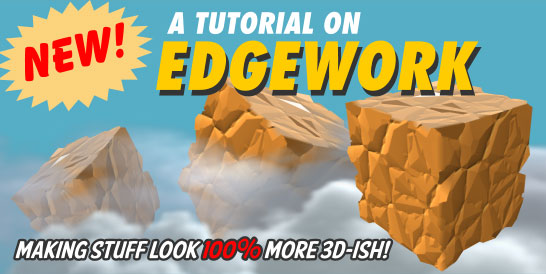
Hang on tight! Or don’t. In either event, this month Gary shows you how to take a texture, a guide layer of a cube, and make it look as photorealistic as if it was created in a modeling program. A tall promise? Nope: the secret is to use Xara! Read more…
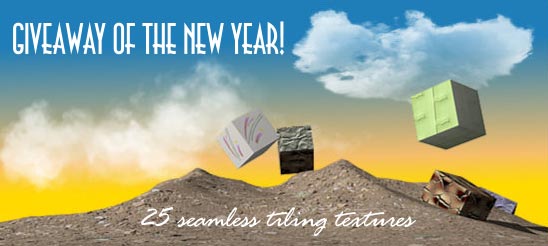
Not to worry: our Giveaway of the New Year (2015 in many, many countries) isn’t the only Giveaway at Xara Xone for the whole year—it’s just January’s! Gary has created 25 beautiful, ugly, and outrageous seamless textures for your work in Xara, all in PNG file format, mostly at 512 by 512 pixels. Be the first person to download this handsome collection, and you’ll be the first to be able to use it (you were expecting an additional prize!?) Read more…
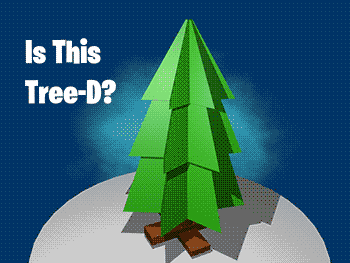
There’s 3D that moves, and there’s 3D that looks so real, you want to reach out and touch it. This month, Gary takes you from beginning to a finished origami, polygonal-shaped dimensional tree that looks dimensional enough that you’d expect it to rotate. It’s all in using star shapes in combination with the Mould tool in Default Perspective mode, a little knowledge of perspective, and how to build panels by connecting control points. It’s a real Xara workout, you’d learn oodles of techniques, and be able to draw a forest in no time with Xara’s drop a copy feature. Read more…
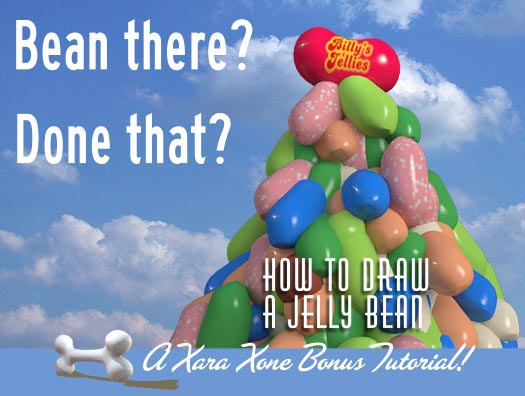
You’d think that drawing a jelly bean was about as hard as drawing a football that’s been kicked a little too often, eh? How about the shading? And the highlights? And a logo? and being able to coax control points into making perfect curves?
Don’t be a has-bean: get hip to the techniques for creating lifelike, editable and edible shapes in this month’s Special Bonus tutorial that Gary has cooked up. Read more…

Okay, they’re not pinwheels, they’re not kaleidoscopes, and they’re not Spirograph art! You just have to see these captivating “propellers” on TalkGraphics. Nice stuff, huh? Well, Igor Vojtela has gifted us all with 5 of his propeller designs, not just in XAR file format so you can view his magic, but Igor has also provided instructions on how to build these wondrous Op Art works. It’s like a Giveaway and a mini-tutorial; rolled into one! Read more…
The Importance of Backgrounds!
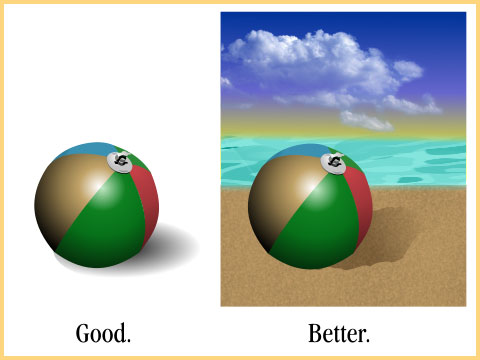
This month, Gary shows you how much better a drawing can look with a background supporting it, complementing it, and ultimately turning a drawing into a composition. It’s not that hard to do when you use Xara Designer. And to make the colors in the composition sing harmony, Gary shows off the power of GenoPal, a free color relationship system (no color complements, opposites, triads, and all that stuff) that generates color suggestions that will surprise you. Don’t get overwhelmed; just get with it! Examples, guides and ingenious workarounds to graphics problem solving are all part of this month’s video tutorial! Read more…

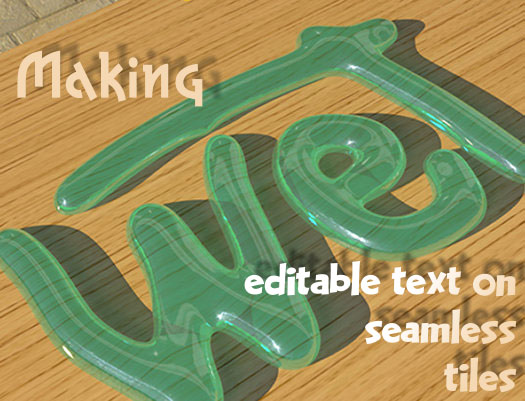
Angelize (Frances Proctor) has outdone herself this month. And we shouldn’t be surprised, but we will be! Our Guest tutorial this month is a detailed video on how to use the stone texture Giveaway this month to make watery text you can edit, perch on seamless tiling images or rocks, wood, and other interesting tiling surfaces. In addition to the dozen tiles, go check out the Guest Tutorial (Tips and Tricks) page, and download half a dozen more seamless tiling natural patterns to use with the video tutorial. Get wet and get stoned instead of raking leaves and flushing out your lawnmower this month! Read more…
This month’s Giveaway is a collection of 12 hand-crafted seamless tiling textures of stones. Quite photorealistic, renowned stonecrafter Frances Proctor has gifted us with these tiles for projects that require a goth look to walls, a beautiful complement to home improvement catalogues, and whatever else you can imagine.
Come gobble them up (that’s an allusion to Thanksgiving this month), and why not show the community the novel and inventive things you can do when you’re on a roll and you want to rock with some knock-out seamless textures Read more…
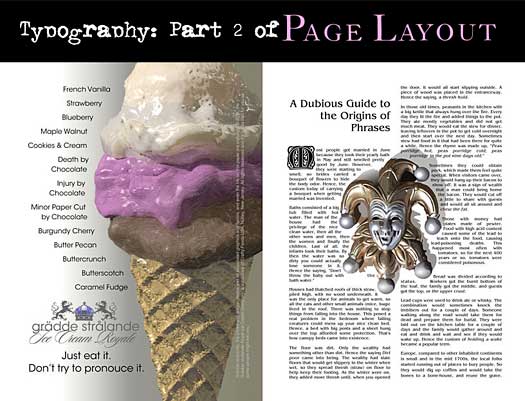
Typography Part 2 of Page Layout
This month Gary shows you how to design using type as creatively as putting pictures together. From the ongoing "Page Layout Series" on XaraXone.com, this video is bound to spark some ideas and more clever designs of things everyone reads. Read more…
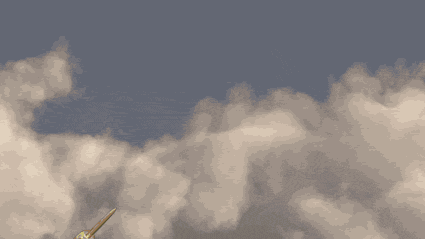
Big GIFs, Tiny Animations
This month, Gary Bouton takes you on an animation trip that’s sweeping the Web: creating a large GIF file that is animated in only part of the overall image. The GIF can be advertisement size, but only a few kilobytes when you see how to set up a GIF document in Xara, and customize how the GIF file is written. Work through the tutorial and get carved pumpkins for your efforts! Read more…

Christine Farrelly’s Seamless Pattern Collection
Twenty-five stunning repeating patterns are the Giveaway Gift of October. Their creator, Member and TG Moderator Christine Farrelly, took our font collaboration, the Celebrated Burgeon Ornaments TG, and used a technique that’s top secret (!) to turn portions of the characters into elegant seamless tiling patterns. Come get more than two dozen winners for your next Fill tool need! Read more…
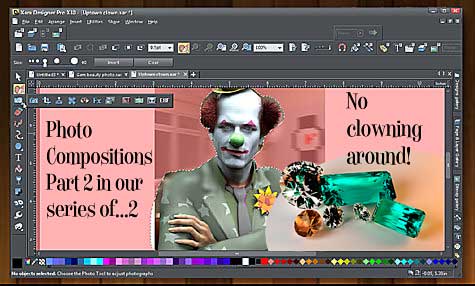
Using Masking tools in Photo Compositions
Earlier this month, you saw Part 1, on how to blend and alter multiple images to make dramatic compositions. This month, Gary tips in the Mask tools, the ones in Designer Pro 10, some in version 9, and some in version 8. Come see how you can create a spotlight effect on a pile of gems and not even get arrested for breaking and entering a jewelry store! Read more…
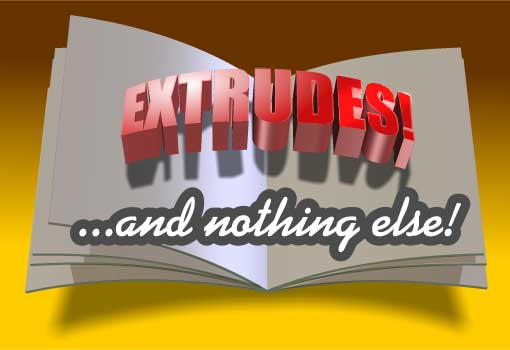
Creating illustrations With Only Extrudes
Xara’s Extrude tool is good for making cut-out shapes and swooping text, but did you know you can also build complex, photorealistic shapes? Like a toy train, or the pages in the billboard above, and even a long lens for an SLR camera. Rik Datta takes you through the precise steps to build a marvelously intricate long camera lens this month, and the techniques you’ll learn can take you to even greater creative heights. Or at least 250mm f1.4. Read more…
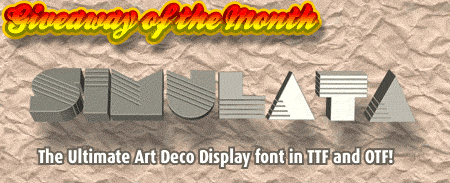
Simulata Typeface in TTF and OTF Giveaway
In 1995, the URW font “Sinaloa” was Mac-only, and an incredibly beautiful design. Gary Bouton, who is a Windows kinda guy, painstakingly recreated the glyphs as well as possible from a few example files, and today, Simulata—based on Sinaloa—is not only available for Windows, but it’s free, too, in TTF and OTF file formats. Read more…
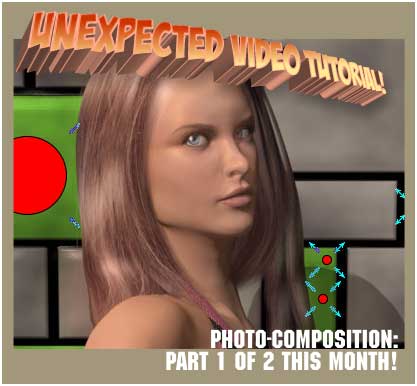
Xara Photo Compositions Part 1
Photo composition is a sport that’s largely vertical: not many people know how to blend or alter photos, so you’re in luck this month, twice in fact, as Gary presents both Part 1 and Part II of this mega-informational guided tour of Xara’s photo strengths. The tutorials are not about photo retouching, or using a third-party filter turn your friends into melted friends. You’ll combine and refine images so they take on a whole graphical meaning. If this sounds too esoteric, it’s not and I’m just bad at explaining how to combine photos. Watch the video because it explains these techniques better than Bouton can! Read more…
Twenty-five Vector Icons
More than a dozen, this month’s Giveaway is a quarter of one hundred vector icons…that’s twenty-five ways to customize your programs. Check out the novel designs Gary Bouton has created in Xara for our community! Read more…
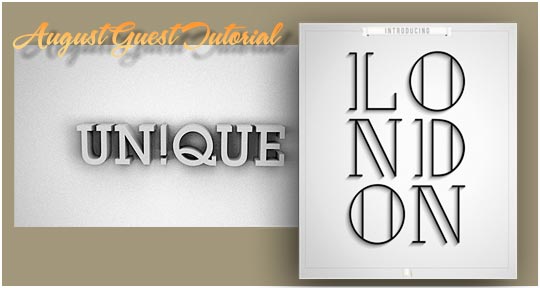
Designing an Elegant Poster
Much more elegant than simple drop shadows, our buddy Mike (mwenz online) shows us this month at least two different samples of good layout for posters. First, a different kind of dead-on shadow technique is shown, and then you’ll have some fun adjusting the tone and color of the poster, because you’ll be working with Named Colors. Come along and get into the finer details of professional text and poster design! Read more…

Introducing Xara Designer Pro X10
Want some new toys in your favorite drawing program? Well, first of all Xara Designer Pro 10 has arrived and it’s available at Xara’s Products page, and not at Macy’s or Selfridges. Which doesn’t tell you about the goodies in the box, but Mr. Gary Priester will in his review this month of the outstanding upgrade. Come see all the new filters, new page transitions for websites, Smart Shapes, and much, much more! Read more…
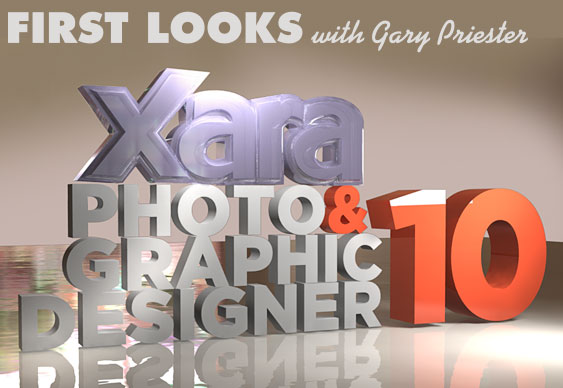
Photo & Graphic Designer turns 10!
And how mature Photo & Graphic Designer 10 (PGD10) has become! Loaded with new image editing features such as Enhance Photo Colors…a stride past the previous color tools, new Smart Shapes that give you dozens of variations on preset shapes just by dragging on a control point, and Font Awesome, a font palette of symbols you place in-line with text, and the symbol remains as editable text on the web. PGD10 is loaded with too much stuff to explain here…read Gary Priester’s First Looks article. Read more…

If you thought “3D” in Xara meant typing some text and angling it, you’ll be happy to be shown you’re wrong this month. Gary takes you the steps to building an entire scene that looks like a diorama, combining arcing 3D text with 2D shapes. And how about extruding text that’s been through the Mould tool first? It’s a classic movie and comic book look! Then you’ll see how to make accordion-style text that looks 3D, but not in the way an extrude does. This is stuff that’s simple to do, but you might not have thought about it. Read more…

They’re a real steal. Mostly because they’re free; 12 (that’s one dozen) seamless tiling textures Gary created for the Giveaway this month, after realizing that 12 equals a dozen. Also a bonus mini-tutorial on making a textured sphere. Scarf ‘em up, and let’s see what you can do with them on the Xara Xone thread at TalkGraphics! Read more…
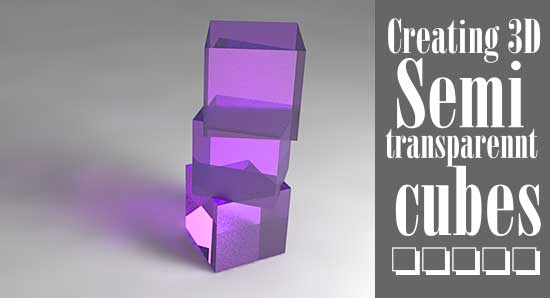
The next best thing to a cool refreshing drink this season is a tutorial on how to draw ice cubes. Yeah. Right. Seriously, Gary Bouton will walk you through using the Extrude tool to create a reference model, show you how to draw all six faces of a cube, how to shade it and how to make a shadow for objects such as glass that should have a cool refreshing drink it. Read more…

Some people use the Extrude tool to make Art. Others use the drawing tools in Xara to make art.
Why not use the two together? This month, Gary Bouton takes you through a detailed exploration of what it takes to draw a molecule, specifically a simple water molecule, like the pros do with modeling programs. Except we’re going to do a spectacular illustration right inside our favorite program that will put a lot of techno-scientific-ultra-cranial types’ work to shame! Read more….
This month’s Giveaway is absolutely stratospheric. In fact, you’ll be in 7th Heaven with 7 high resolution PNG images with transparency of all sort of clouds. As bitmaps, you can brighten them, make the more transparent, use the Contone feature on the Color Editor to make alien clouds, or just use them as is to complete an outdoor scene. Mix and match, too! Read more….
Illustration by Rik Datta
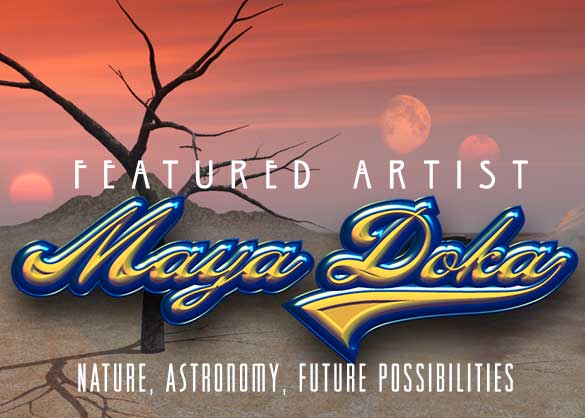
In the second of Xara Xone’s Featured Artists for 2014, we were fortunate enough to find a treasure trove of Xara artwork by Maya Doka, TalkGraphics member and an extraordinarily gifted artist in many types of media.
Step inside and take a look at a gallery that has themes but is at the same time diverse in subject material, and a beauty to behold. We also had a little time to ask Maya questions concerning her art, her motivations, preferences, and advice for newcomers to Xara Designer. Get a delightful earful and eyeful right here.

This month kicks off a new category of content on The Xara Xone. Gary Bouton has written and essay on a topic of interest and sometimes confusion among the graphics community: What the heck (or other epithet) is this “resolution” stuff?!
Gary guides you through what a pixel is and isn’t, the difference between a unit and a ratio, the difference between a pixel and a dot, and how to get the best bitmap image possible out of Xara Designer.
It’s not a tutorial. It’s the stuff that should be right up front the day you walk in the door of computer Graphics.
But wasn’t. Read it now!


Tips and Tricks!
Molecular Adventures in Xara. How to draw scientifically accurate science stuff without knowing science. Learn More…
Got tutorials? Got artwork? Want to share? Calling all Entries! ¾