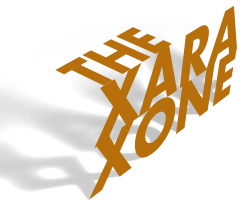Twelve Mixed Theme Textures & Make a Sphere Tutorial
by Gary Bouton (Gare online)
Because The Xara Xone has had over 45,000 downloads of seamless textures, a summer collection seemed in order. And we also need to find the pathological liar who gave us that statistic. 12 textures of mixed themes are all yours for the price of clicking the Download button, and because Gary showed how to make a cube out of a texture in the April 2014 Giveaway, it seems fitting to have a micro tutorial here on how to make a sphere out of one of the materials.
-
Create a circle, and then import a texture.
-
With the texture on top of the circle, select both, either by marquee selecting or pressing Ctrl+A to select all.
-
Press Q. Doing this clips the texture to the circle.
-
Choose the Live Effects tool on the Toolbar. Now, unless you’ve imported some 3rd party filters, you need to be using the 32 bit version of Xara—up to and including version 9. The reason why, is that there’s a particular effect you need now that doesn’t come in the 64-bit version.
-
With your clipped shape selected, click the New button on the Infobar, cruise down to Deformation Filters, and choose Fisheye Perspective. Crank up the effect slider until you get something artistic-looking.
-
Create a new circle a little smaller than the current deformed circle texture, align it to the deformed circle, and then holding Shift and Alt (to constrain the circle to a circle and not an oval, and to scale it beginning from its center) take a corner scale handle and drag outward until the circle perfectly covers the textured circle. This seems like the hard way to do the next steps, but this filter changes the size of the texture, but not the original circle.
-
With the Transparency tool, set it to circular on the Infobar, and make the type Stained Glass.
-
Drag from upper left to bottom right as shown in the illustration below. Now on the Infobar, set the start point at 0% opaque, and the end point at about 80 % opaque.
-
Double-click a point on the transparency line to create a new transparency value along the line. Set it to about 36% opacity.
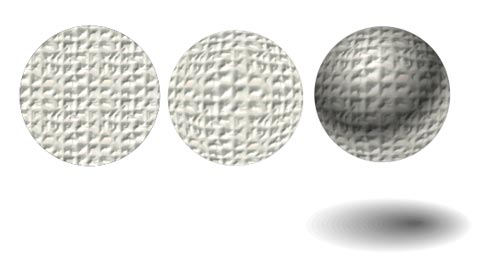
See you ’round next month!
has been drawing with traditional tools for almost 40 years, and with digital tools such as Xara for close to 20. As large a fan as he is a practitioner, Gary encourages others to express themselves artistically through his writing, the over 25 books on graphics he’s had published, through the videos and tutorials he creates for The Xara Xone, and through his online school, Exclamations. You can send him some email, visit his personal website, or better yet drop on over to the Xara Xone Forum on TalkGraphics and talk to Gary and the rest of the Xara community.